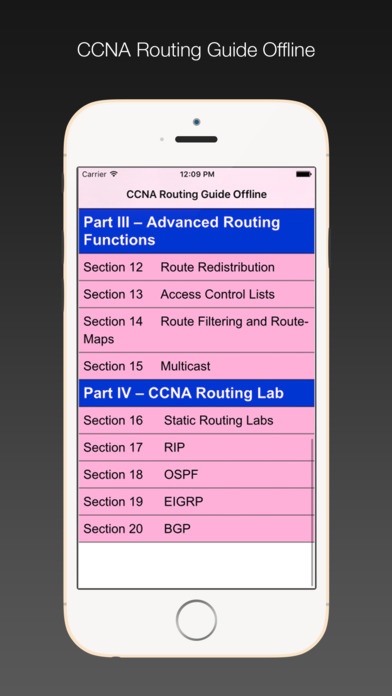CCNA Routing Guide Offline - Cisco CCNA Lab Router 1.0
Paid Version
Publisher Description
The 640-802 Cisco Certified Network Associate (CCNA) is the composite exam associated with the Cisco Certified Network Associate certification. This exam tests a candidate's knowledge and skills required to install, operate, and troubleshoot a small to medium size enterprise branch network. The topics include connecting to a WAN; implementing network security; network types; network media; routing and switching fundamentals; the TCP/IP and OSI models; IP addressing; WAN technologies; operating and configuring IOS devices; extending switched networks with VLANs; determining IP routes; managing IP traffic with access lists; establishing point-to-point connections; and establishing Frame Relay connections. Course covers: Describe how a network works; Configure, verify and troubleshoot a switch with VLANs and interswitch communications; Implement an IP addressing scheme and IP Services to meet network requirements in a medium-size Enterprise branch office network.; Configure, verify, and troubleshoot basic router operation and routing on Cisco devices; Explain and select the appropriate administrative tasks required for a WLAN; Identify security threats to a network and describe general methods to mitigate those threats; Implement, verify, and troubleshoot NAT and ACLs in a medium-size Enterprise branch office network; Implement and verify WAN links. Recently updated, Various Difficulty Levels (Medium to super-hard) Questions. The largest unique database of questions in one program. This free tutorial can be used to study for the CCNA, and it can also be used by anyone who wants to learn about computer networks in general. You can also find CCNA Practise lab.
Requires iOS 8.0 or later. Compatible with iPhone, iPad, and iPod touch.
About CCNA Routing Guide Offline - Cisco CCNA Lab Router
CCNA Routing Guide Offline - Cisco CCNA Lab Router is a paid app for iOS published in the Kids list of apps, part of Education.
The company that develops CCNA Routing Guide Offline - Cisco CCNA Lab Router is Phuc Van. The latest version released by its developer is 1.0. This app was rated by 2 users of our site and has an average rating of 3.0.
To install CCNA Routing Guide Offline - Cisco CCNA Lab Router on your iOS device, just click the green Continue To App button above to start the installation process. The app is listed on our website since 2016-07-06 and was downloaded 59 times. We have already checked if the download link is safe, however for your own protection we recommend that you scan the downloaded app with your antivirus. Your antivirus may detect the CCNA Routing Guide Offline - Cisco CCNA Lab Router as malware if the download link is broken.
How to install CCNA Routing Guide Offline - Cisco CCNA Lab Router on your iOS device:
- Click on the Continue To App button on our website. This will redirect you to the App Store.
- Once the CCNA Routing Guide Offline - Cisco CCNA Lab Router is shown in the iTunes listing of your iOS device, you can start its download and installation. Tap on the GET button to the right of the app to start downloading it.
- If you are not logged-in the iOS appstore app, you'll be prompted for your your Apple ID and/or password.
- After CCNA Routing Guide Offline - Cisco CCNA Lab Router is downloaded, you'll see an INSTALL button to the right. Tap on it to start the actual installation of the iOS app.
- Once installation is finished you can tap on the OPEN button to start it. Its icon will also be added to your device home screen.